Documentation for version v0.42.0 is no longer actively maintained. The version you are currently viewing is a static snapshot. For up-to-date documentation, see the latest version.
Authoring packages with kctrl
Before we jump in, we will create a namespace which will act as our playground and point our kubeconfig towards it.
$ kubectl create ns kctrl-tutorial
$ kubectl config set-context --current --namespace=kctrl-tutorial
This must be done as installation of packages in public namespaces is a bad practice and disallowed by kctrl.
This set of tutorials cover how kctrl helps authors release their configuration packaged as Carvel packages and test them.
Packaging upstream artifacts ¶
This tutorial explores how kctrl (from v0.40.0 onwards) allows us to create Carvel packages using existing artifacts like manifests released as a part of a GitHub release or a Helm chart.
For this tutorial we will package a release of cert-manager as a Carvel package.
This tutorial requires kapp-controller to be installed on the cluster.
Getting started ¶
To start off, let’s create a directory which acts as our working directory.
$ mkdir certman-package
$ cd certman-package
Next we run the init command to set the stage!
$ kctrl package init
kctrl asks a few quick questions to gather what it needs to know.
We know that cert-manager lives on the GitHub repository cert-manager/cert-manager and that it’s releases have a manifest cert-manager.yaml which let’s users deploy cert-manager on cluster. Our goal would be to build a package around this artifact.
If we want to package cert-manager v1.9.0, we interact with package init somewhat like this:
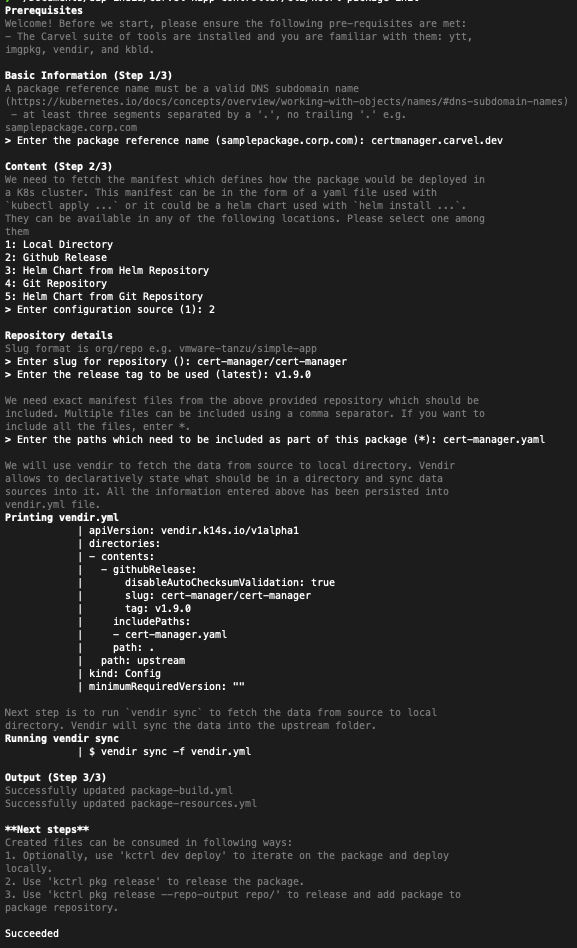
In the first step, we can see that the artifact could have been a helm chart or another artifact residing in the repository itself.
Once, kctrl knows where to find our config, it uses vendir to make a copy of the required artifacts in the upstream folder.
$ ls upstream
cert-manager.yaml
Releasing packages ¶
Now that kctrl knows what it is dealing with, we can use the release command to make a publish Package and PackageMetadata resources.
$ kctrl package release --version 1.0.0
We just provide a image registry that kctrl can push OCI images to. Ensure that your host is authorised to push to the registry.
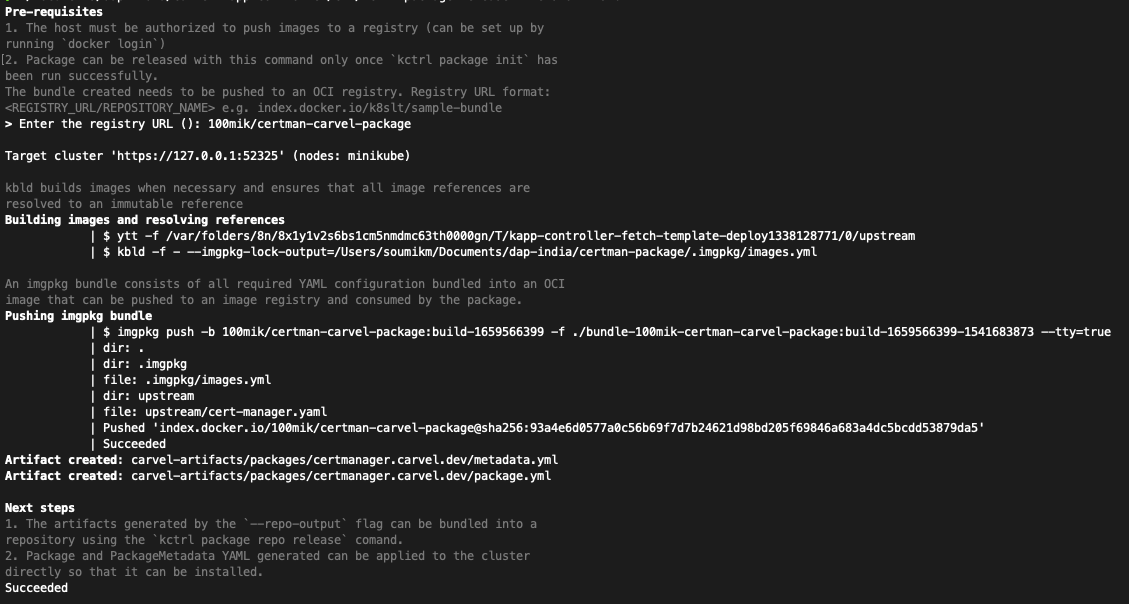
kctrl first tries to build any images that are necessary, however, in our case we do not have any images that need to be built as we are consuming a released artifact. It bundles the fetched upstream config into an imgpkg bundle that is consumed by the Package.
It then creates the required artifacts in the carvel-artifacts directory.
# carvel-artifacts/packages/certmanager.carvel.dev/package.yaml
apiVersion: data.packaging.carvel.dev/v1alpha1
kind: Package
metadata:
creationTimestamp: null
name: certmanager.carvel.dev.1.9.0
spec:
refName: certmanager.carvel.dev
releasedAt: "2022-08-03T22:40:06Z"
template:
spec:
deploy:
- kapp: {}
fetch:
- imgpkgBundle:
image: index.docker.io/100mik/certman-carvel-package@sha256:93a4e6d0577a0c56b69f7d7b24621d98bd205f69846a683a4dc5bcdd53879da5
template:
- ytt:
paths:
- upstream
- kbld:
paths:
- '-'
- .imgpkg/images.yml
valuesSchema:
openAPIv3:
default: null
nullable: true
version: 1.9.0
# carvel-artifacts/packages/certmanager.carvel.dev/metadata.yaml
apiVersion: data.packaging.carvel.dev/v1alpha1
kind: PackageMetadata
metadata:
creationTimestamp: null
name: certmanager.carvel.dev
spec:
displayName: certmanager
These artifacts can be used to create the necessary resources on the cluster.
$ kapp deploy -a cert-manager-package -f carvel-artifacts/packages/certmanager.carvel.dev
Once we have created these resources using kapp, we should be able to find these packages on the cluster using kctrl.
$ kctrl package available list
Target cluster 'https://127.0.0.1:62733' (nodes: minikube)
Available summarized packages in namespace 'default'
Name Display name
certmanager.carvel.dev certmanager
Succeeded
Relevant FAQs ¶
- How can we add additional configuration to an upstream release artifact?
- How can we go about updating packages dependent on an upstream release?
Building packages from source ¶
This tutorial is a walk-through of how kctrl can be used to build and package your project as a Carvel package.
For this tutorial we will start off with a simple web server.
We will create resources to deploy the application on Kubernetes and then release a Carvel package for the same using kctrl.
First, the playground can be set up by cloning the project we are working with.
$ git clone https://github.com/cppforlife/simple-app
$ cd simple-app
Putting together some configuration ¶
We can add a config directory to store our Kubernetes config.
$ mkdir config
We will need a Deployment and a Service pointing to it to deploy this project. We can define these in config/config.yml.
The image defined by the Dockerfile must be built and pushed to an OCI registry (100mik/simple-app in this case).
(See here to see how
we can have kctrl build images while releasing)
# config/config.yml
---
apiVersion: v1
kind: Service
metadata:
name: simple-app
spec:
ports:
- port: 80
targetPort: 8080
selector:
simple-app: ""
---
apiVersion: apps/v1
kind: Deployment
metadata:
name: simple-app
spec:
selector:
matchLabels:
simple-app: ""
template:
metadata:
labels:
simple-app: ""
spec:
containers:
- name: simple-app
image: 100mik/simple-app
env:
- name: SIMPLE_MSG
value: stranger
Great! We now have our configuration in place.
Setting up kctrl ¶
We can run the init command to initialise the process.
$ kctrl package init
This command asks a few questions regarding how we want to build our package.
In this case, we want to build a package simple-app.carvel.dev from the local directory.
The configuration for the same can be found in the config directory. The interaction looks something like this,
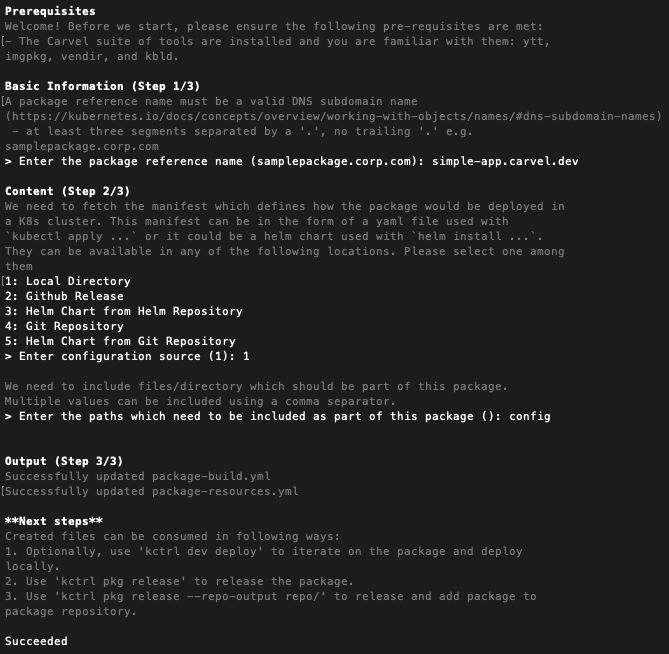
This command generates package-build.yml and package-reources.yml files that tell kctrl how it should put the package together!
Releasing the package ¶
We can release the first version of our carvel package using the release command now!
$ kctrl package release --version 1.0.0
At this step we need to tell kctrl where we want to push our imgpkg bundle.
Which is essentially an OCI image that contains all necessary config.
The interaction looks something like this,
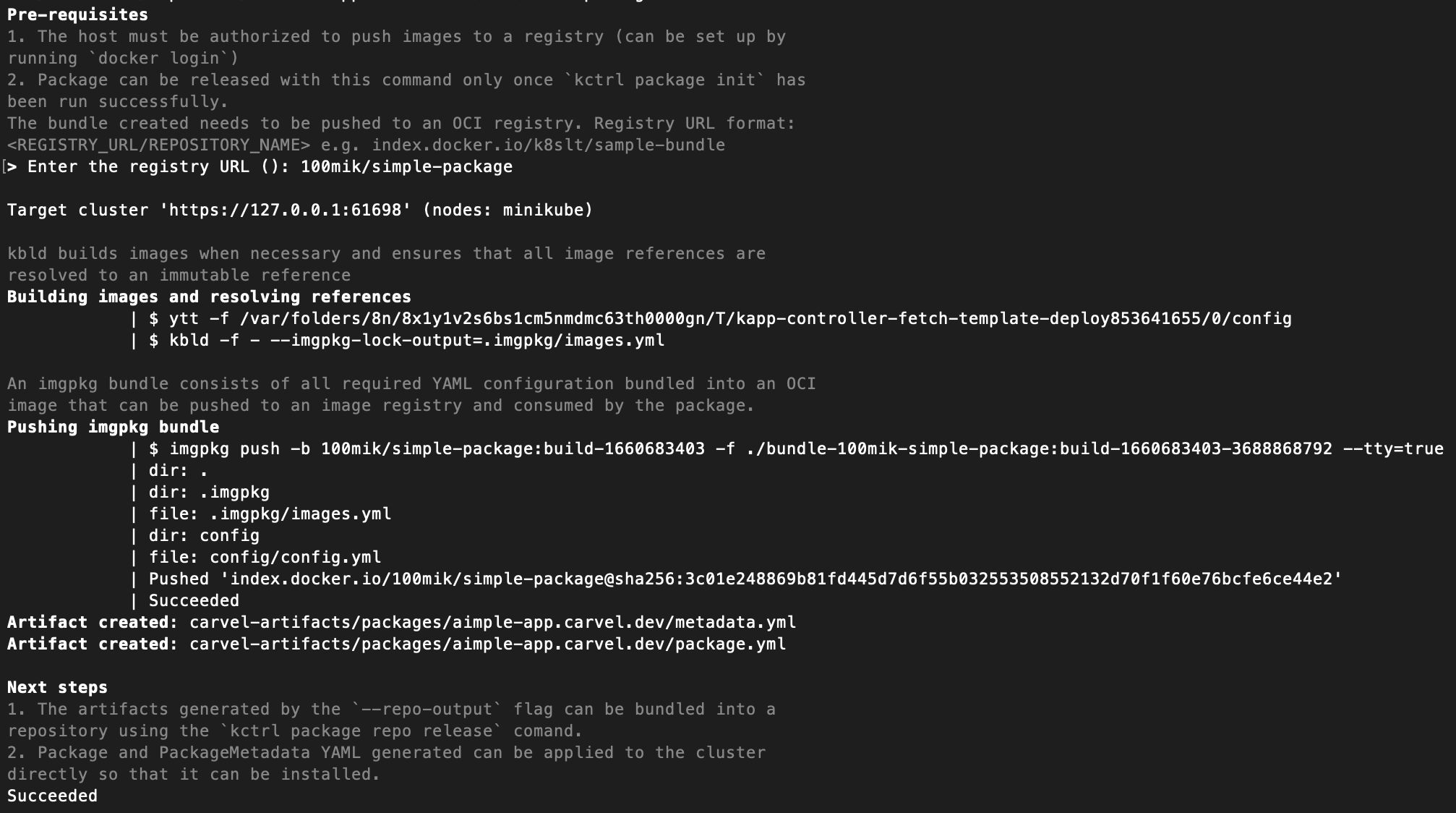
This command creates the Package and PackageMetadata resources in directory carvel-artifacts.
# carvel-artifacts/packages/simple-app.carvel.dev/package.yml
apiVersion: data.packaging.carvel.dev/v1alpha1
kind: Package
metadata:
name: simple-app.carvel.dev.1.0.0
spec:
refName: simple-app.carvel.dev
releasedAt: "2022-08-08T20:46:18Z"
template:
spec:
deploy:
- kapp: {}
fetch:
- imgpkgBundle:
image: index.docker.io/100mik/simple-package@sha256:dbf26c20859b32c0e08711c3af28844cc3e54968c3fa39e1975912ccbbb52899
template:
- ytt:
paths:
- config
- kbld:
paths:
- '-'
- .imgpkg/images.yml
valuesSchema:
openAPIv3:
default: null
nullable: true
version: 1.0.0
# carvel-artifacts/packages/simple-app.carvel.dev/metadata.yml
apiVersion: data.packaging.carvel.dev/v1alpha1
kind: PackageMetadata
metadata:
name: simple-app.carvel.dev
spec:
displayName: simple-app
We can add these packages to the cluster using kapp.
kapp deploy -a simple-app-package -f carvel-artifacts/packages/simple-app.carvel.dev
(kubectl apply would yield the same result)
We should now be able to see our package on the cluster
$ kctrl package available list
Target cluster 'https://127.0.0.1:62733' (nodes: minikube)
Available summarized packages in namespace 'default'
Name Display name
simple-app.carvel.dev simple-app
Succeeded
We can install the package on the cluster to create the packaged resources.
$ kctrl package install -i simple-app -p simple-app.carvel.dev --version 1.0.0
Congratulations! simple-apps first Carvel package has been created using kctrl.
Relevant FAQs ¶
- How can I build images while releasing a package with
kctrl? - How can we add information to PackageMetadata generated by
kctrl package release? - Can kctrl be used to publish packages in a CI pipeline?
- Can we provide our own ImagesLock resource?
Creating a package repository ¶
kctrl can be used to release packages grouped together as a PackageRepository.
In this tutorial, let’s bundle the two packages created in the previous tutorial into a PackageRepository.
Let us create a folder for our repository, in the same directory where the other two projects exist.
$ mkdir demo-repo
$ tree -L 1
.
├── certman-package
├── demo-repo
└── simple-app
The --repo-output flag can be used while releasing a package to create artifacts in the prescribed PackageRepository bumdle format at a specified location.
Let us make releases for both these packages while creating a repo bundle in the demo-repo folder.
# Releasing package for cert-manager
$ cd certmanager-package
$ kctrl package release --version 1.0.0 --repo-output ../demo-repo
# Releasing package for simple-app
$ cd ../simple-app
$ kctrl package release --version 1.0.0 --repo-output ../demo-repo
Let’s verify that the artifacts created in the demo-repo folder are in the desired bundle format.
$ cd ../demo-repo
$ tree
└── packages
├── certmanager.carvel.dev
│ ├── 1.0.0.yml
│ └── metadata.yml
└── simple-app.carvel.dev
├── 1.0.0.yml
└── metadata.yml
kctrl can now be used to create a repository bundle and publish it on an OCI registry.
$ kctrl package repo release -v 1.0.0
kctrl first asks us to name our repository. We will be calling ours demo.carvel.dev.
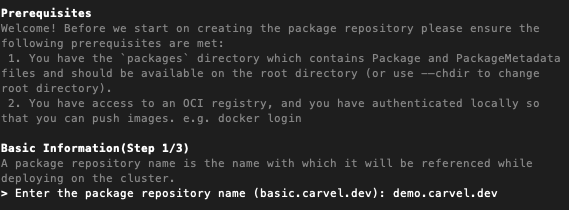
We are then required to specify the OCI registry we want to push our repository bundle to. This bundle will contain all config required by the PackageRepositopry to create the required Packages on the cluster.
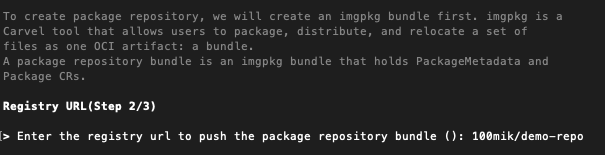
Once kctrl has the required details it builds an imgpkg bundle and publishes it on an OCI registry.
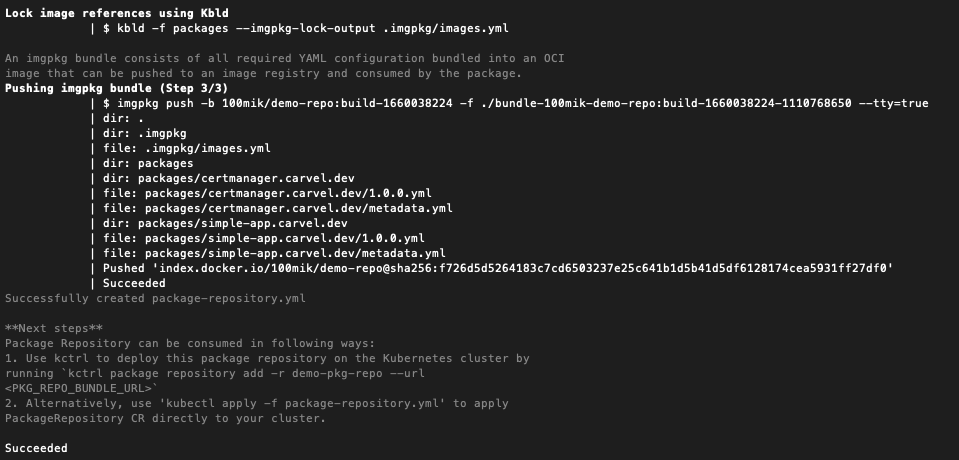
Two files are created when a PackageRepository is released successfully.
pkgrepo-build.yml stores some metadata generated using the user inputs during the first release.
This can be comitted to a git repository, if users want to do releases in their CI pipelines.
package-repository.yml has a PackageRepository resource that can be applied to the cluster directly.
Let’s use kctrl to add the repository to the cluster. We can use the bundle location that we can see in the output.
This location is also stored in the package-repository.yml artifact. We can use the version of the repository as a
tag while adding the PackageRepository bundle if specified using the -v flag.
$ kctrl package repository add -r demo-repo --url index.docker.io/100mik/demo-repo:1.0.0
Once the repository is added successfully we should be able to see our packages on the cluster.
$ kctrl package available list
Target cluster 'https://127.0.0.1:49841' (nodes: minikube)
Available summarized packages in namespace 'default'
Name Display name
certmanager.carvel.dev certmanager
simple-app.carvel.dev simple-app
Succeeded
Great! We have now bundled and published two of our packages together as a PackageRepository.
Testing packages locally ¶
kctrl enables users authoring Apps and Packages using kapp-controller’s APIs to test their resources effectively.
Let us test our simple-app package locally.
This can be done by using the dev command, and it does not require kapp-controller to be installed
on the cluster. The fetch and template steps are done locally on the host running the command before
using kapp to deploy the resources on the cluster.
Let us take a look at the package-resources.yml file generated by kctrl while initialising the package.
#package-resources.yml
apiVersion: data.packaging.carvel.dev/v1alpha1
kind: Package
metadata:
creationTimestamp: null
name: simple-app.carvel.dev.0.0.0
spec:
refName: simple-app.carvel.dev
releasedAt: null
template:
spec:
deploy:
- kapp: {}
fetch:
- git: {}
template:
- ytt:
paths:
- config
- kbld: {}
valuesSchema:
openAPIv3: null
version: 0.0.0
---
apiVersion: data.packaging.carvel.dev/v1alpha1
kind: PackageMetadata
metadata:
creationTimestamp: null
name: simple-app.carvel.dev
spec:
displayName: simple-app
longDescription: simple-app.carvel.dev
shortDescription: simple-app.carvel.dev
---
apiVersion: packaging.carvel.dev/v1alpha1
kind: PackageInstall
metadata:
annotations:
kctrl.carvel.dev/local-fetch-0: .
creationTimestamp: null
name: simple-app
spec:
packageRef:
refName: simple-app.carvel.dev
versionSelection:
constraints: 0.0.0
serviceAccountName: simple-app-sa
status:
conditions: null
friendlyDescription: ""
observedGeneration: 0
We need to ensure that the service account referred to in the file is created on the cluster. Alternatively, it can be replaced by a service account that has already been created.
To create simple-app-sa referred to in the config along with required RBAC resources run,
$ kapp deploy -a simple-app-rbac -f https://carvel.dev/files/simple-app-rbac.yml
We want to use the configuration on our host instead of fetching it, this is indicated by the --local flag.
kctrl needs to be informed where it can find the folder config on the host. This is done by using the annotation
kctrl.carvel.dev/local-fetch-0: . on the PackageInstall resource. It tells dev that
the files kapp-controller would otherwise fetch, is available in the root of the project.
Let’s build and deploy from source.
$ kctrl dev -f package-resources.yml --local
Target cluster 'https://192.168.64.10:8443' (nodes: minikube)
apiVersion: packaging.carvel.dev/v1alpha1
kind: PackageInstall
metadata:
annotations:
kctrl.carvel.dev/local-fetch-0: .
creationTimestamp: null
name: simple-app
namespace: kctrl-tutorial
spec:
packageRef:
refName: simple-app.carvel.dev
versionSelection:
constraints: 0.0.0
serviceAccountName: simple-app-sa
status:
conditions: null
friendlyDescription: ""
observedGeneration: 0
Reconciling in-memory app/simple-app (namespace: default) ...
==> Executing /usr/local/bin/vendir [vendir sync -f - --lock-file /dev/null]
==> Finished executing /usr/local/bin/vendir
==> Executing /usr/local/bin/ytt [ytt -f /var/folders/8n/8x1y1v2s6bs1cm5nmdmc63th0000gn/T/kapp-controller-fetch-template-deploy2431122835/0/config]
==> Finished executing /usr/local/bin/ytt
==> Executing /usr/local/bin/kbld [kbld -f -]
==> Finished executing /usr/local/bin/kbld
==> Executing /usr/local/bin/kapp [kapp deploy -f - --app-changes-max-to-keep=5 --app simple-app-ctrl --kubeconfig=/dev/null --yes]
1:56:42AM: Fetch started (14s ago)
1:56:42AM: Fetching (13s ago)
| apiVersion: vendir.k14s.io/v1alpha1
| directories:
| - contents:
| - directory: {}
| path: .
| path: "0"
| kind: LockConfig
|
1:56:42AM: Fetch succeeded (13s ago)
1:56:54AM: Template succeeded (2s ago)
1:56:54AM: Deploy started (2s ago)
1:56:56AM: Deploying
| Target cluster 'https://192.168.64.10:8443' (nodes: minikube)
| Changes
| Namespace Name Kind Age Op Op st. Wait to Rs Ri
| kctrl-tutorial simple-app Deployment - create - reconcile - -
| ^ simple-app Service - create - reconcile - -
| Op: 2 create, 0 delete, 0 update, 0 noop, 0 exists
| Wait to: 2 reconcile, 0 delete, 0 noop
| 1:56:54AM: ---- applying 2 changes [0/2 done] ----
| 1:56:54AM: create deployment/simple-app (apps/v1) namespace: default
| 1:56:54AM: create service/simple-app (v1) namespace: default
| 1:56:54AM: ---- waiting on 2 changes [0/2 done] ----
| 1:56:54AM: ok: reconcile service/simple-app (v1) namespace: default
| 1:56:54AM: ongoing: reconcile deployment/simple-app (apps/v1) namespace: default
| 1:56:54AM: ^ Waiting for generation 2 to be observed
| 1:56:54AM: L ok: waiting on replicaset/simple-app-6b69449d66 (apps/v1) namespace: default
| 1:56:54AM: ---- waiting on 1 changes [1/2 done] ----
| 1:56:55AM: ongoing: reconcile deployment/simple-app (apps/v1) namespace: default
| 1:56:55AM: ^ Waiting for 1 unavailable replicas
| 1:56:55AM: L ok: waiting on replicaset/simple-app-6b69449d66 (apps/v1) namespace: default
| 1:56:55AM: L ongoing: waiting on pod/simple-app-6b69449d66-4gv8m (v1) namespace: default
| 1:56:55AM: ^ Pending: ContainerCreating
| 1:56:57AM: ok: reconcile deployment/simple-app (apps/v1) namespace: default
| 1:56:57AM: ---- applying complete [2/2 done] ----
| 1:56:57AM: ---- waiting complete [2/2 done] ----
| Succeeded
1:56:57AM: Deploy succeeded
==> Finished executing /usr/local/bin/kapp
Succeeded
We can see the result of the steps kapp-controller would perform while creating resources when
the package is installed.
dev has created a kapp app (simple-app.app) on the cluster.
The resources that are a part of the app can be inspected,
$ kapp inspect -a simple-app.app
Target cluster 'https://127.0.0.1:50423' (nodes: minikube)
Resources in app 'simple-app.app'
Namespace Name Kind Owner Rs Ri Age
kctrl-tutorial simple-app Deployment kapp ok - 8m
^ simple-app Endpoints cluster ok - 8m
^ simple-app Service kapp ok - 8m
^ simple-app-2v6s5 EndpointSlice cluster ok - 8m
^ simple-app-5b97676c94 ReplicaSet cluster ok - 8m
^ simple-app-5b97676c94-h8hgw Pod cluster ok - 8m
Rs: Reconcile state
Ri: Reconcile information
6 resources
Succeeded
We can delete the app created once we are satisfied with the results,
$ kapp delete -a simple-app.app --yes
Thus, we can reproduce the state that a package installation would create reliably!
Relevant FAQs ¶
(Help improve our docs: edit this page on GitHub)

 #carvel in Kubernetes Slack
#carvel in Kubernetes Slack GitHub
GitHub