imgpkg image collocation and tagging
by Joao Pereira — Mar 24, 2022
imgpkg image collocation and tagging ¶
Some people have been asking questions like
- “Why are all bundle images copied to the same repository?”
- “Why do I have so many tags in my repositories?”
We will try to give an overview of how imgpkg works and try to answer these questions at the same time.
Common terms ¶
But before we can do this, lets try to establish some common terms
- OCI: Open Container Initiative, the official website
- Image: content stored within OCI registry
- Bundle: OCI Image that contains configuration and OCI images
- OCI Terminology
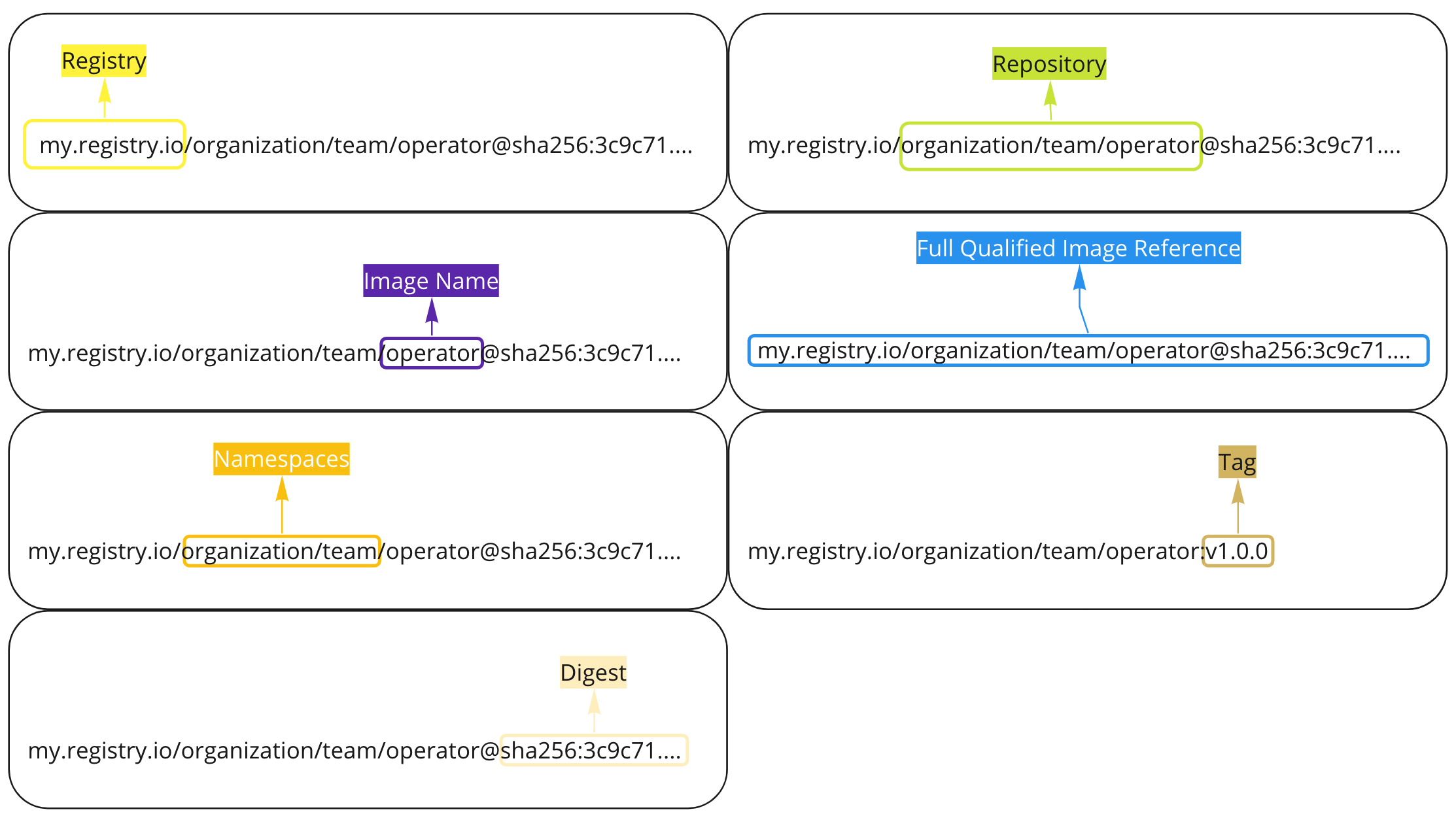
Creating a Bundle and pushing it to the registry ¶
A bundle is just a regular OCI image that can contain anything inside it, but in order for imgpkg to consider it a
bundle, some requirements need to be followed:
- The OCI image must have only 1 layer
- The OCI image must contain the file
.imgpkg/images.ymlwith the content that is compatible with the ImagesLock structure - The OCI image can contain the file
.imgpkg/bundle.ymlwith the content that is compatible with the Bundle configuration - The OCI image can contain other arbitrary files
Now that we know what defines a bundle what does it mean to “push a bundle to a registry”?
In broad strokes it just means to create an OCI image from your filesystem in a particular repository in your registry.
Let us see imgpkg in action:
$ imgpkg push -b localhost:5000/cool-new-bundle:my-tag -f examples/basic-step-2
dir: .
dir: .imgpkg
file: .imgpkg/bundle.yml
file: .imgpkg/images.yml
file: config.yml
Pushed 'localhost:5000/cool-new-bundle@sha256:5c2dafe3c70c13990190d643c91e9f67b8129b179257674888178868474f6511'
Succeeded
Note: we are using the examples provided in
the imgpkg Github repository
In this output you can see that imgpkg lists all the files that will be pushed to the registry as well has the fully
qualified image reference for the OCI image created.
One thing that you might notice is that despite the fact that this bundle points to another OCI image, check the ImagesLock file , nothing happens to it.
But why? As we previously stated, pushing a bundle to a registry only creates the OCI image that defines the bundle.
Copying a bundle to a different registry ¶
Having a bundle in a particular registry might not be good enough, and we might need to promote our software to a different registry, or even copy this bundle to a public registry so that other people can use the software being developed.
One of the most awesome features of the imgpkg bundles is that despite the fact that bundles are just OCI images that
contain some metadata they also can aggregate other OCI images. Let us look at the prior bundle, when we check the
ImagesLock file we can see that it contains a reference to a different OCI
image index.docker.io/dkalinin/k8s-simple-app@sha256:4c8b96d4fffdfae29258d94a22ae4ad1fe36139d47288b8960d9958d1e63a9d0
$ cat examples/basic-step-2/.imgpkg/images.yml
apiVersion: imgpkg.carvel.dev/v1alpha1
kind: ImagesLock
images:
- image: index.docker.io/dkalinin/k8s-simple-app@sha256:4c8b96d4fffdfae29258d94a22ae4ad1fe36139d47288b8960d9958d1e63a9d0
annotations:
kbld.carvel.dev/id: docker.io/dkalinin/k8s-simple-app
So whenever we are copying a bundle, imgpkg does the leg work and copies all the images or bundles that are referenced
by the bundle being copied. This way with a single command you can copy all the OCI images associated with the bundle to
the destination. Let us see imgpkg in action
$ imgpkg copy -b localhost:5000/cool-new-bundle:my-tag --to-repo my-company.repo.io:5000/destination-repo
copy | exporting 2 images...
copy | will export index.docker.io/dkalinin/k8s-simple-app@sha256:4c8b96d4fffdfae29258d94a22ae4ad1fe36139d47288b8960d9958d1e63a9d0
copy | will export localhost:5000/cool-new-bundle@sha256:5c2dafe3c70c13990190d643c91e9f67b8129b179257674888178868474f6511
copy | exported 2 images
copy | importing 2 images...
copy | done uploading images
Succeeded
From the output we can see that 2 OCI images were copied, the bundle image and the image that is in the ImagesLock.
When we copied we only provided one destination Repository and imgpkg will copy all the OCI images into that
repository. This was a design decision that was made due to the following constraints:
- Multiple images that have the same Image Name but are not the same. Assuming we have 2 bundles one that contains the
image
my.registry.io/controller@sha256:aaaaand another that contains the imageother.registry.io/controller@sha256:bbbb, when we copy both images to the registry third.registry.io they would be copied tothird.registry.io/controller@sha256:aaaaandthird.registry.io/controller@sha256:bbbbrespectively. This can confuse because even though now they share the same repository they are completely different Images from 2 completely different Source Codes. This might cause problems for registry Administrators when they try to understand what each Repository contains. - Finding if an image is already present in the destination repository is complicated.
- Registries like gcr.io support paths in their repositories while
hub.docker.iodoes not. Copying an OCI image fromgcr.io/my/specific/path/controller@sha256:aaaatoindex.docker.iois a challenge because we would lose information about the original OCI image that can be significant. - Copying OCI images to different repositories can require different user or authentication. When copying an OCI image
to a particular Repository the user needs to have credentials to do so, in a scenario where the repository
my.registry.io/controllerwas previously created by a different user, the current user might not have permission to copy the new OCI image to that particular repository. - ECR requires users to create a repository before pushing OCI images. reference
The design decision tries to address the above constraints but causes some other problems:
Trackable OCI image, hard to understand what each OCI image is for, and what bundle is it part of
There are 2 initiatives that are trying to address this problem.
- A new feature is being developed to allow the users to tell
imgpkgto generate tags that are more human friendly, Github Issue - A proposal was started to allow the users to tell
imgpkgwhere to copy the OCI images to. This proposal is still being written, and we would love to have the community to read it and give their opinion about it. The initial draft can be found here.
- A new feature is being developed to allow the users to tell
Some registries restrict the number of OCI images that can be present in each repository, reference 1 , reference 2
For this particular problem there is not much that
imgpkgcan do at this point in time.
What about tags? ¶
Let us look at the Tags present in the Repository we pushed our bundle to
$ imgpkg tag list -i localhost:5000/cool-new-bundle
Tags
Name
my-tag
sha256-5c2dafe3c70c13990190d643c91e9f67b8129b179257674888178868474f6511.imgpkg
2 tags
Succeeded
$ crane digest localhost:5000/cool-new-bundle:my-tag
sha256:5c2dafe3c70c13990190d643c91e9f67b8129b179257674888178868474f6511
$ crane digest localhost:5000/cool-new-bundle:sha256-5c2dafe3c70c13990190d643c91e9f67b8129b179257674888178868474f6511.imgpkg
sha256:5c2dafe3c70c13990190d643c91e9f67b8129b179257674888178868474f6511
There are 2 tags and both point the same Digest. If we look at the command we used to push the
bundle imgpkg push -b localhost:5000/cool-new-bundle:my-tag -f examples/basic-step-2 we defined a tag to be used.
Also imgpkg automatically creates a tag that contains the digest and the .imgpkg suffix. The main reason for this
Tag is to ensure that if in the future we want to move the tag my-tag to a different bundle, it can be done and the
garbage collector of the registry would not remove this OCI image because of the lack of Tag point to it.
Let us look at the tags present in the repository we copied the bundle into
$ imgpkg tag list -i my-company.repo.io:5000/destination-repo --registry-insecure
Tags
Name
my-tag
sha256-4c8b96d4fffdfae29258d94a22ae4ad1fe36139d47288b8960d9958d1e63a9d0.imgpkg
sha256-510482df49db421542ae10142e8ce99572b23ef72675c37e92e4a12b541a3f6a.imgpkg
sha256-5c2dafe3c70c13990190d643c91e9f67b8129b179257674888178868474f6511.image-locations.imgpkg
sha256-5c2dafe3c70c13990190d643c91e9f67b8129b179257674888178868474f6511.imgpkg
5 tags
Succeeded
These are a lot of tags, lets drill down each one to understand what they are:
my-tagoriginal tag we copied fromsha256-5c2dafe3c70c13990190d643c91e9f67b8129b179257674888178868474f6511.imgpkgThis tag points to the bundlesha256-4c8b96d4fffdfae29258d94a22ae4ad1fe36139d47288b8960d9958d1e63a9d0.imgpkgBased on the digest this will point to the OCI image that is part of the bundlesha256-510482df49db421542ae10142e8ce99572b23ef72675c37e92e4a12b541a3f6a.imgpkgTag points to the Locations OCI imagesha256-5c2dafe3c70c13990190d643c91e9f67b8129b179257674888178868474f6511.image-locations.imgpkgThis is a new OCI image that is created byimgpkgto store the location of the OCI images that are part of the bundle. The main reason to create this tag is to allowimgpkgto later reference and use this OCI image when copying the bundles between registries.
The end ¶
As a summary of what we talked about in this blog post
bundles are OCI images that hold arbitrary files and references to other dependent OCI images. This feature makes it easy to package and distribute your software.
imgpkg enables the users with a single command to move all the OCI images associated with a bundle to the destination
imgpkg creates tags for different purposes on the destination repository
Join the Carvel Community ¶
We are excited to hear from you and learn with you! Here are several ways you can get involved:
- Join Carvel’s slack channel, #carvel in Kubernetes workspace, and connect with over 1000+ Carvel users.
- Find us on GitHub. Suggest how we can improve the project, the docs, or share any other feedback.
- Attend our Community Meetings! Check out the Community page for full details on how to attend.
We look forward to hearing from you and hope you join us in building a strong packaging and distribution story for applications on Kubernetes!

 #carvel in Kubernetes Slack
#carvel in Kubernetes Slack GitHub
GitHub